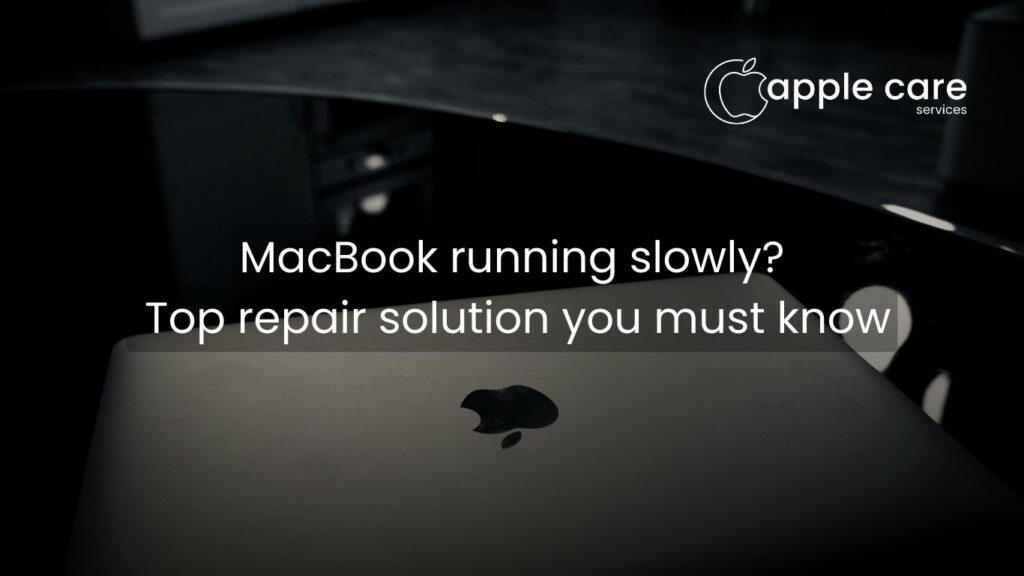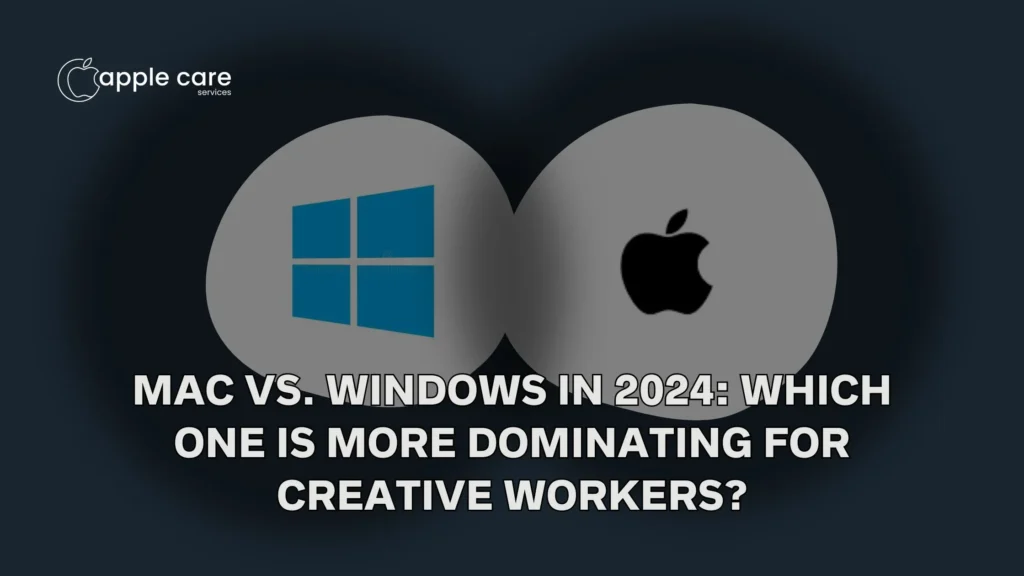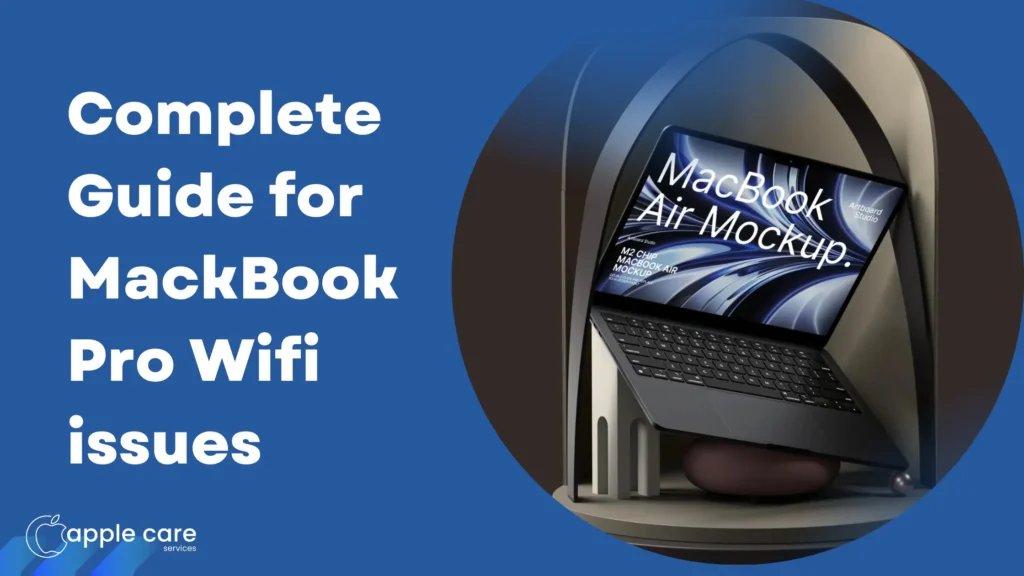Common Macbook issues in 2025
Common Macbook issues in 2025 When the gadget you trust lets you down at the worst time, the frustration and hassle hit hard. If you are a MacBook fan, we know how much you love its smooth look, easy-to-use features, and how well it works. But like all electronic devices, MacBooks can also hit the snag sometimes; when it happens, it will mess with your work, how much you get done, and the general flow of your life. Sometimes a quick fix might save the day, but if it’s a serious issue, you definitely need professional help. As a leading provider of MacBook service in Doha, in this article, we will discuss some of the most common MacBook issues to look out for in 2025 and some practical solutions to get your device up and running again. Performance Slowdowns MacBooks, too, over time slow down because of temporary files that pile up, out-of-date software, or not enough storage space. If your MacBook is taking longer than normal to launch apps, access files, or complete tasks, there are several things you can try to assist in speeding them up. Solutions: Regular maintenance: Utilize built-in tools like Disk Utility to repair disk permissions and clear caches. Software updates: Keep macOS and all applications updated to ensure compatibility and optimal performance. Storage management: Regularly delete unnecessary files and consider external storage options to free up space. You can also try closing unnecessary apps, clearing out disk space, or upgrading your RAM to improve performance. Battery Degradation Draining battery life is easily one of the most prevalent MacBook problems. SO if you have noticed your MacBook battery draining faster than usual, there is not much time to waste; either identify and fix the problem yourself or hire a professional. Solutions: Check user habits: Begin by checking how your battery is used up and identify any apps or tasks that just consume way too much power. Battery Health Monitoring: Look at battery health status in System Preferences and replace the battery if capacity is seriously low. Optimized charging: Allow optimized battery charging to minimize wear and extend battery life. Energy Settings: Adjust energy saver settings to manage power consumption effectively. Connectivity Issues Wi-Fi connectivity problems are the worst, especially when you are trying to work on a project or trying to meet a deadline; it completely topples your workflow and renders your macbook rather useless. Solutions: Reset connections: Switch Wi-Fi and Bluetooth off and on, or delete and reinstall networks and devices. Update drivers: Install up-to-date network-related drivers and firmware. Interference reduction: Minimize physical obstructions and electronic interference near your MacBook. Overheating Heat damage can do serious harm to your device and even lead to hardware damage and system instability. Solutions: Proper ventilation: Use your MacBook on hard, flat surfaces to allow adequate airflow. Resource management: Close unnecessary applications and browser tabs to reduce CPU load. Clean your Mac: Get off the dust that’s accumulated on the fans and vents of your Macbook by brushing it off. Keep it away from extreme temperatures: Similar to too much heat, extreme cold can also damage your devices, so keep your Mac away from these extreme temperature conditions. Software Compatibility Running your device on outdated software can lead to compatibility issues and security vulnerabilities. Solutions: Regular updates: Keep all software, including third-party applications, updated to the latest versions. Compatibility checks: Before installing new software, verify compatibility with your current macOS version. Keyboard Malfunctions Keyboard and trackpad problems are extremely frustrating if you are used to a MacBook that works. Give these fixes a shot to get it back on track. Solutions: Cleaning: Gently clean the keyboard using compressed air to remove dust and gunk; it might just fix the issue. Professional repair: To deal with issues that come back frequently, we need some professional help, so try that. Reset SMC: Give resetting your System Management Controller (SMC) a shot to see if that fixes the problem. Screen Flickering Display problems are all irritating, and they can range from small issues like screen flicker or brightness issues to bigger problems like display failure. Solutions: Cleaning: Gently clean the keyboard using compressed air to remove dust and gunk; it might just fix the issue. Professional repair: To deal with issues that come back frequently, we need some professional help, so try that. Reset SMC: Give resetting your System Management Controller (SMC) a shot to see if that fixes the problem. Water Damage Water damage is most definitely a result of carelessness. But if water has damaged your MacBook, you need to take action as soon as possible to limit the damage. Switch off your MacBook, disconnect it from the power source, and bring it to a professional center like Apple Care’s MacBook service in Doha to fix the damage Logic Board Issues Logic board issues can be complicated and need expert attention. If your MacBook has logic board issues, like failing to start or shut down , you should get in touch with a professional repair service, such as Apple Care’s MacBook service in Doha, to figure out and fix the problem. Screen Damage Dropping or bumping your MacBook accidentally could cause screen damage. When your MacBook’s display gets damaged, immediately reach out to a professional repair service, like Apple Care MacBook service in Doha, to fix or replace the screen with high-quality parts. Mac Book Services The Best Professional MacBook Service in Doha When it comes to difficult issues or when your home fixes just are not doing the trick, turning to a professional for assistance is a must. Apple Care offers the best MacBook repair and maintenance services in Doha. Our experienced technicians are ready to solve any MacBook issue that is driving you crazy; trust us to ensure that your device receives the care it really deserves. The services we provide include: Display Replacement Battery Replacement Keyboard Repair Software Troubleshooting Water Damage Repair For your MacBook to work like the champ it is all the time, proper repair and maintenance