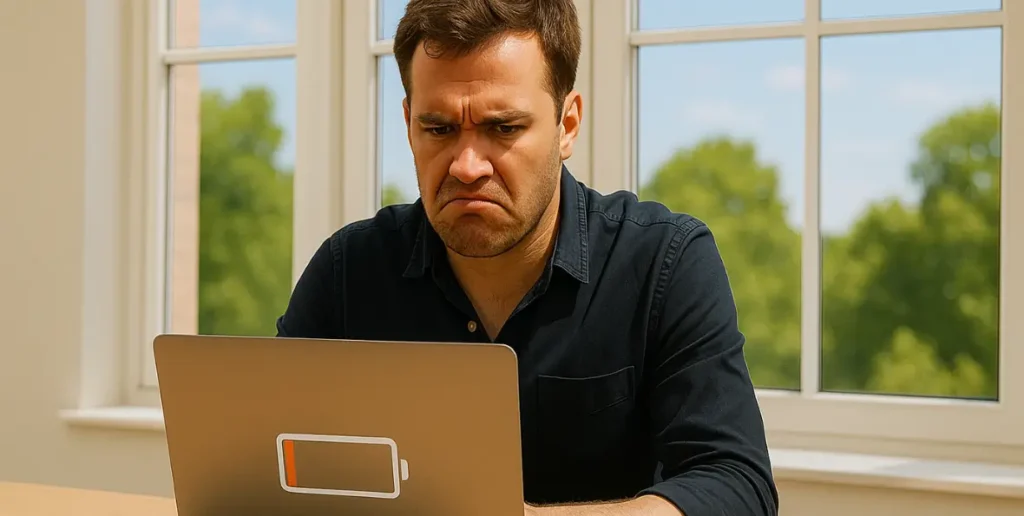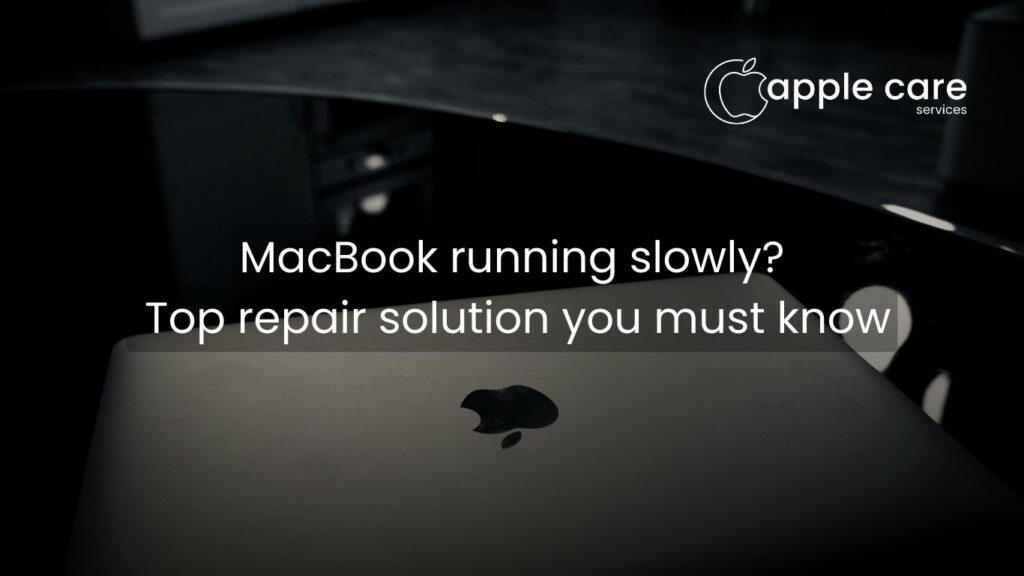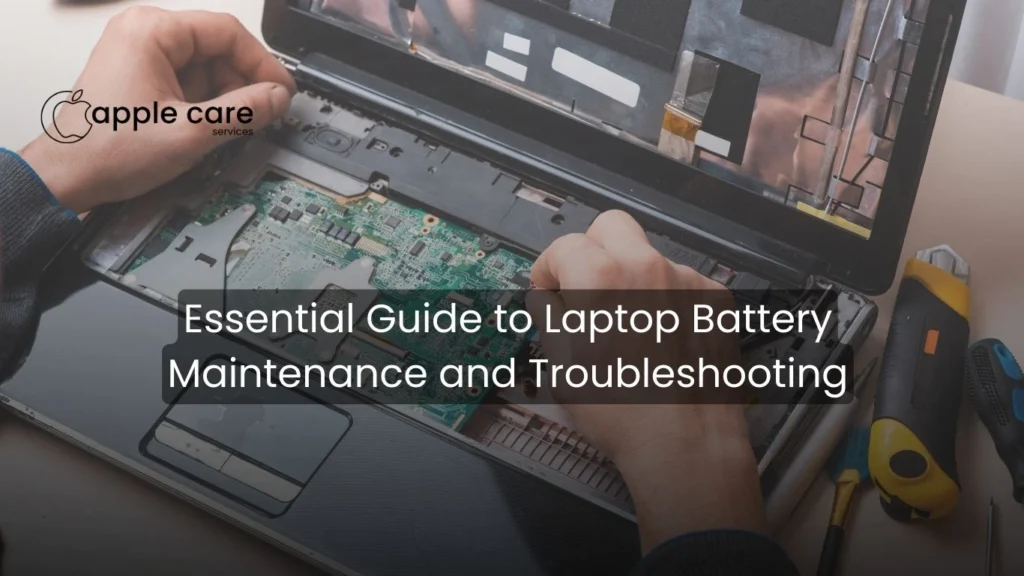First Time Visiting an iPhone Repair Centre in Qatar? Here’s What You Need to Know
What importance does your iPhone have in your daily life? Is your day-to-day life highly dependent on your phone? For almost all, the answer is yes. When you have to approach an iPhone repair centre in Qatar, your mind will be chaotic, especially if you are visiting for the first time; you might be going through a lot of questions. More importantly, the panic and the confusion arise when your phone suddenly stops; it is overwhelming. So, if you are a first-time visitor to an iPhone repair centre, there are certain things you should know. Here, in the blog, we will also explore the benefits of choosing a reliable service centre in Qatar. So, without any wait, let’s dive into the topic. Things to Know Before Visiting an iPhone Repair Center Know your iPhone issue Try to identify the specific issue with your iPhone before visiting the service centre. Be it a hardware problem or a software issue, diagnosing the problem is essential. Common symptoms to look for with hardware issues include overheating, screen damage, battery drainage, and so on, which can help technicians diagnose the issue faster. On the other hand, before visiting the service centre, perform a software reset or update. Minor glitches can be resolved without repair. Check for Authorisation Make sure you visit an authorised service centre, as unauthorised repair centres could void your Apple warranty. They might use non-genuine parts, which can affect your device’s performance and longevity. A reliable service centre will only use original parts for replacement. Understand the Cost and Timeline When it comes to repairing, request a pre-repair estimate of cost and timeline to avoid any surprises when it’s time to pay. Also, don’t forget to compare the repair cost with other centres to ensure you get the best value. As your iPhone is highly dependent on your important work schedules, it is also important to enquire about the repair time. Ask whether it can be completed on the same day or if you’ll need to leave your phone for a more extended period. Check for Warranty If your iPhone is within the Apple warranty period, ask whether your issue is a warranty-related problem or not. For your iPhone services in Qatar, don’t forget to ask if they are providing any repair warranty. A repair warranty ensures the protection of your device if the issue resurfaces after repair. Back up your data Your data is critical, and before handing over your iPhone for repair, make sure all essential data like contacts, photos, and documents are backed up. The repairs might involve resetting or replacing parts of the device. A trusted iPhone service centre in Qatar will do the necessary data backup measures before repair. Data Security Just like data safety, data confidentiality is of utmost importance. When opting for an iPhone repair in Qatar, make sure they follow strict data privacy practices to ensure your personal information is secure throughout the repair process. To add more security, you can also consider a factory reset to erase sensitive data before handing over your device to the repair centre. Check Reviews and Reputation Ensuring the repair centre delivers high-quality service and reliable repairs is important, and for that, look for customer feedback and reviews online. You have to choose a service centre with huge, satisfied customers and positive reviews. Benefits of Choosing a Reliable iPhone Repair Center in Qatar Use of Genuine Apple Parts For enhanced protection and longevity, your iPhone should be repaired with original parts. And a reliable iPhone repair centre will make sure they only use genuine parts for repair. Expert Technicians Performing accurate repairs is important, and a skilled and certified technician provides expert repairs, ensuring you peace of mind. Warranty protection on Repairs Warranty coverage contributes to protecting your iPhone from future issues. This not only ensures your peace of mind but also builds a sense of trust with the repair centre. Professional Diagnosis To achieve accurate solutions, a professional diagnosis is essential. It helps in effectively fixing the problem, and you can get a thorough and expert diagnosis from a reliable repair centre. Faster service Your busy schedule very much needs your phone in good condition. So, for that purpose, faster service with minimal downtime is essential. A reliable service centre ensures quick turnaround times so you get your device back in your hands as soon as possible. Dedicated customer support Clear communication is the key, and it is the same during your iPhone repairs as well. A reliable service centre makes sure you receive exceptional customer support with transparent communication and timely updates throughout the repair process. Data security during repairs Data security, as well as data confidentiality, is important. If you want your data to be protected, approach a reliable service centre for repairs. How Our Service Center, AppleCare, Excels in All These Areas At Apple Care, Qatar, we only use original Apple parts, guaranteeing the longevity and performance of your device after repair. Our skilled technicians make sure your iPhone works like new through their precise and professional repairs. At Apple Care Services, quick and efficient service is our speciality. We give you quality repairs at minimal inconvenience. Price transparency is important, and we make sure you know the cost and timeline with a clear pre-repair estimate before we begin our work. Your time is important, and with a hassle-free repair and easy online booking system, we greatly save your time and effort. Our strict data security measures ensure your personal information is safe during the repair process. With positive customer reviews and testimonials, Apple Care Services establishes itself as a leading iPhone repair centre in Qatar. Conclusion Choosing a reliable and certified repair centre in Qatar is crucial to ensure quality repairs with genuine parts for the long-term safety of your device. Before selecting a service centre, do some small research of your own. At Apple Care Services, Qatar, with professional technicians, genuine parts and data security practices, we ensure you complete
First Time Visiting an iPhone Repair Centre in Qatar? Here’s What You Need to Know Read More »