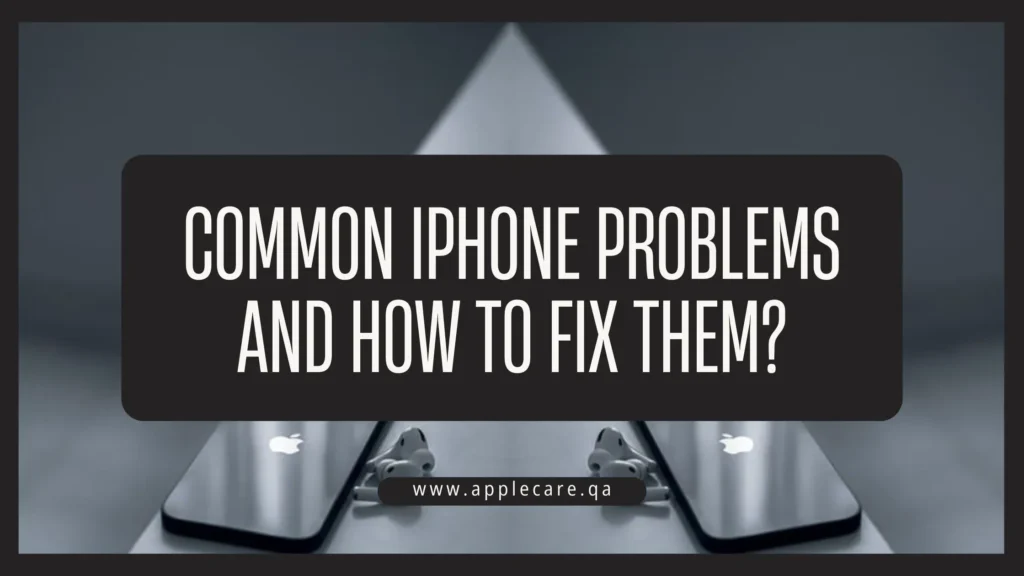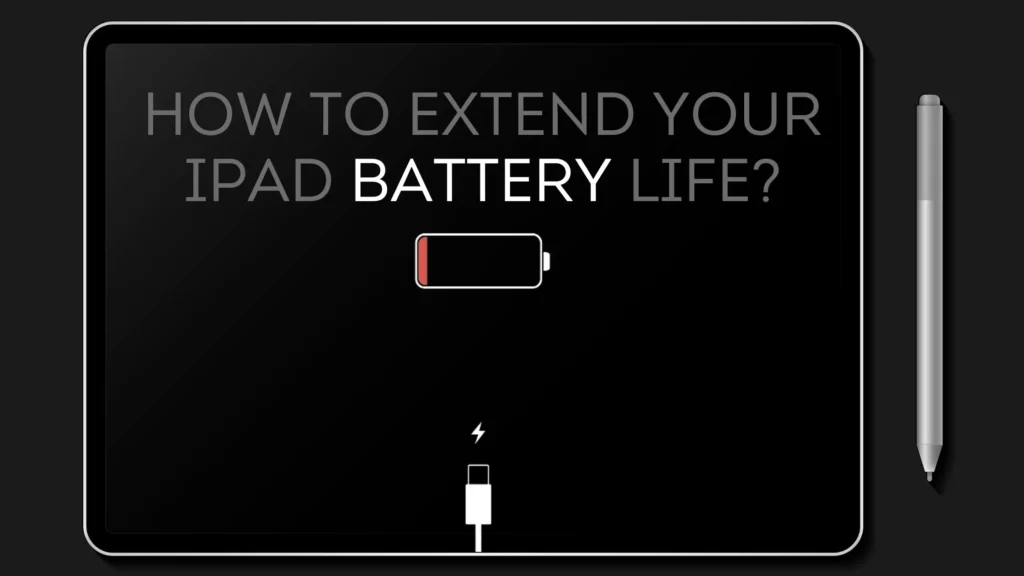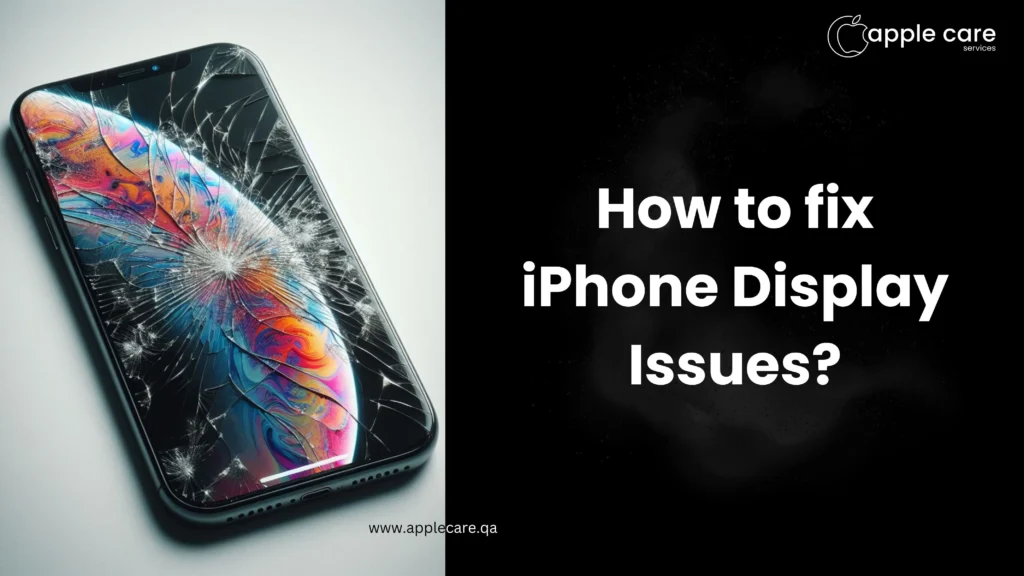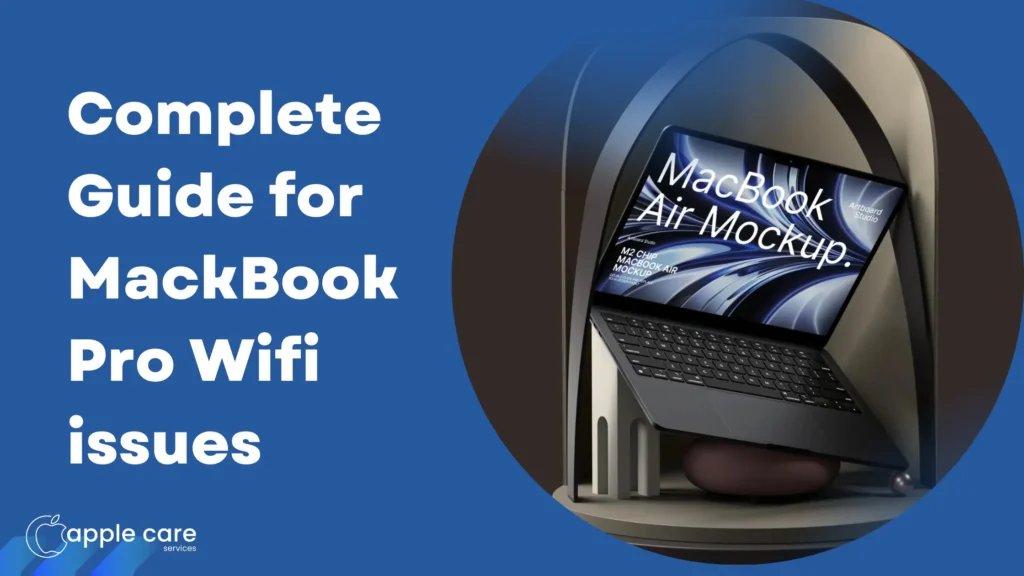Protecting Your Apple Devices from the Qatar’s Climate
It is not easy to survive in the desert climate of Qatar especially if you are an Apple product. As you may know, summer is a hot season with high humidity, so it is very important to take some measures to protect your iPhone, iPad, or MacBook. In this blog post, we will discuss some useful recommendations on how to safeguard your Apple devices from the extreme climate of Qatar. 1) Beat the Heat Qatar’s summer temperatures are often above 110°F (43°C). It is a fact that heat in the desert is very dangerous for electronics that are not built to handle it. Do not expose your Apple devices to direct sunlight or leave them in a hot car because heat can cause internal damage. If you are using an iPhone or iPad, it is advisable to put it in a protective case and avoid exposing it to direct sunlight. 2) Stay Dry and Dust-Free Although it is very unusual to experience a rainy day in Qatar, it is not impossible to have a shower in the form of a sudden downpour and this is dangerous to your gadgets. A waterproof case is necessary to avoid the loss of expensive equipment in case of a storm. The country’s dusty winds can also penetrate through ports and openings of the devices. It is advisable to always place your MacBook and other gadgets in a tight, enclosed bag when not in use to avoid blowing sand and grit getting into contact with the devices. 3) Use a Screen Protector The heat in Qatar is quite unbearable and even when the brightness of the iPhone or iPad is set to the highest level, it is still very hard to see what is on the screen. An excellent anti-glare screen protector protects your screen from bright light and also from wind-blown sand that may cause scratches on the screen. 4)Pack Backup Power Qatar’s scorching heat can quickly deplete the battery of your device. It is always advisable to carry a portable power bank with you to charge your iPhone or MacBook when you are on the move. This will help you avoid a situation when your phone, camera, or any other device you need stops working and you have no spare one. 5)Use a Rugged Case To prevent your iPhone and iPad from dropping, scratching, or getting impacted, it is advisable to purchase a hard, shock proof cover. The chances of dropping the device and causing damage to it are high when outside, especially in the scorching sun in Qatar. 6) Update applications on iOS and macOS It is also important to ensure that all the iOS and macOS of your Apple device are updated to the current version. Developers usually make additional changes aimed at improving the thermal resilience of devices in firmware releases. Regularly updating your apps on iOS and macOS ensures optimal performance and security. If you encounter issues during updates, consider reaching out to Apple Care services or Apple repair centers in Doha and across Qatar for professional assistance. 7) Consider AppleCare+ Given the extra risk factors that come with the weather in Qatar, it might be beneficial for you to use AppleCare+ insurance for your devices. This means a possibility of getting them repaired or replaced in case they have been damaged through a drop, spillage, or some other danger. With the guidance of these tips, one can ensure that the dearly prized Apple devices will not be damaged by the heat in Qatar and will work to the best of their abilities during your stay in that country. Preventing this is a simple matter: a bit of prevention goes a long way to preserving your tech from whatever the weather the county puts out. We are one of the top providers of Apple repair & services in Qatar. To ensure that your Apple products run at their best, our team of highly qualified technicians is dedicated to providing the best service possible. As an iPhone service center in Qatar, we offer a wide range of repair services for all models, including screen replacement, battery replacement, and water damage repair.
Protecting Your Apple Devices from the Qatar’s Climate Read More »