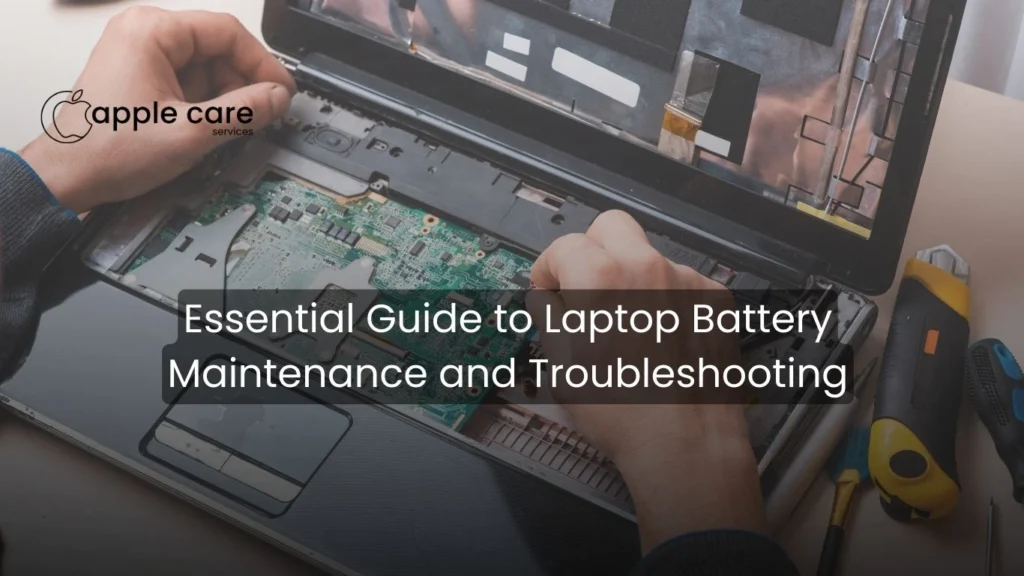Essential Guide to Laptop Battery Maintenance and Troubleshooting
Essential Guide to Laptop Battery Maintenance and Troubleshooting Batteries are a crucial part of modern laptops since they enable users to operate while on the go without being connected to a power outlet. Laptop batteries, like all batteries, can have problems that shorten their lifespan and impair their functionality. The most typical laptop battery problems will be covered in this blog post, along with troubleshooting tips to help you maximize your laptop battery life. Prior to delving into the intricacies of laptop battery repair, let us first examine the significance of laptop batteries and the reasons that maintaining their health is so important. When your laptop isn’t linked to an external power source, its batteries are meant to keep it running. They will eventually need to be replaced because they are rechargeable and have a finite lifespan. You can prolong the life of your laptop battery and steer clear of typical battery-related problems, though, with the right care and upkeep. Understanding Laptop Batteries Understanding the many kinds of laptop batteries, their capacities, lifespans, and the variables that may impact their performance is crucial for efficiently troubleshooting battery problems. Laptop batteries come in two primary varieties: nickel-cadmium (NiCad) and lithium-ion (Li-ion). The most popular kind of laptop battery is Li-ion, which is renowned for its extended lifespan, low self-discharge rate, and high energy density. Conversely, NiCad batteries are less popular and are characterized by their limited lifespan, high self-discharge rate, and low energy density. When diagnosing laptop battery problems, battery longevity and capacity are crucial considerations. How long a battery can run on a single charge is determined by its capacity, which is expressed in milliampere-hours (mAh). A laptop battery’s lifespan is influenced by a number of variables, such as usage habits, environmental factors, and the number of charge cycles. Manufacturer Strategies: Battery Maintenance Basics As the laptop manufacturer is the only one who can produce a battery specifically for their device, laptop batteries can sometimes be costly. This is done in order to provide the manufacturer market dominance when you require a new battery. Frequently, this is done to persuade you to purchase a new laptop rather than changing the battery. In many instances, the manufacturer intended for there to be little price differences. It is preferable to take the battery out of your laptop when it is not being used for a long time. While the battery is not being used, it will continue to gradually drain. You might not be able to get your laptop to identify the battery the next time it is recharged if this discharge occurs inside the device. Common Laptop Battery Issues Finding the issue is essential to troubleshooting laptop battery problems successfully. Inaccurate battery percentage displays, sudden shutdowns, quick battery loss, improper charging, and the laptop not turning on without a power source are all common battery-related problems that laptop users encounter. By identifying these particular issues, customers may take the necessary actions to fix them and guarantee that their laptop runs smoothly. Basic Troubleshooting Steps for Laptop Battery Issues It’s time to troubleshoot the batteries when you’ve determined what the problem is. Make sure the power cord is plugged into the laptop and the power socket by first inspecting the power connections. Restarting the laptop can sometimes fix problems with the battery. Additionally, as out-of-date drivers can create issues, check sure that all device drivers are current. Finally, to maximize battery life, reset the power settings. You may successfully handle typical laptop battery problems by following these methods. How to Calibrate Your Laptop Battery Effectively One efficient troubleshooting method that might help you prolong the life of your laptop battery is battery calibration. To guarantee that the percentage is shown correctly, the battery must be discharged and then recharged. Use these procedures to adjust the battery in your laptop: Start by fully draining the battery. The battery should thereafter be fully recharged. Lastly, adjust the battery using battery calibration software. You may prolong the life of your battery and preserve its accuracy by doing these things. Tips for Extending Your Laptop Battery Life Another efficient method for resolving laptop battery problems is to prolong battery life. By lowering screen brightness, shutting down Bluetooth and Wi-Fi when not in use, and modifying sleep settings, you can optimize your laptop’s power settings and minimize battery loss. Reduce background processes as well by shutting down unused programs and battery-using tasks. Make use of the built-in power-saving functions; certain laptops have these to help prolong battery life. You may extend the life and performance of your laptop’s battery by heeding these suggestions. Maintaining Your Laptop Battery with Expert AppleCare Assistance In conclusion, for optimum performance and durability, your laptop battery needs to be maintained through care and calibration. Frequent troubleshooting can assist prolong the battery’s life and prevent common problems. However, it’s always a good idea to speak with a specialist if you’re having on going battery issues or require professional assistance. Reputable laptop repair shop Apple Care provides thorough fixes for battery difficulties as well as other laptop-related concerns. Their knowledgeable professionals can assist in identifying and fixing battery issues, guaranteeing that your gadget will continue to function properly for several years to come. Whether you’re working at home or on the go, you can make sure your laptop is constantly operating at its peak efficiency with their help. You can have a smooth, effective experience with your laptop by taking the proper precautions to maintain its battery and getting expert assistance when necessary. Contact Apple Care Location & Contact 2nd Floor, Building #318, Street #280 Near Zoo Signal, Opst Aspire Park Muaither, Doha +974 55515041 contact@applecare.qa
Essential Guide to Laptop Battery Maintenance and Troubleshooting Read More »