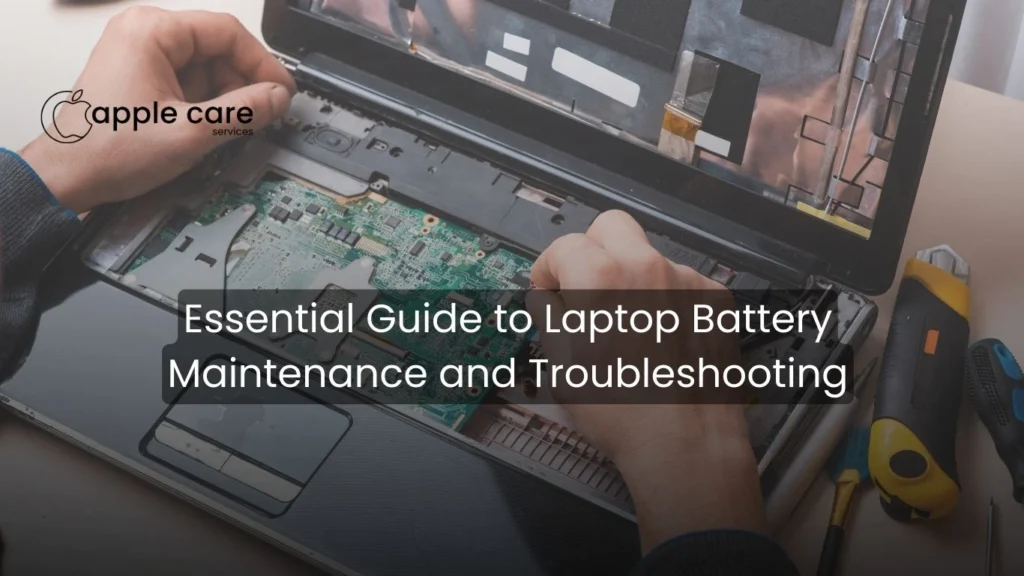iOS 26: Key Features, Updates, and Practical Tips for Everyday iPhone Users
iOS 26: Key Features, Updates, and Practical Tips for Everyday iPhone Users Introduction – A Brief Overview of iOS 26 The new Apple software release for iPhones, iOS 26, marks a major upgrade in the Apple operating system for iPhones. The upgrade offers a facelift for the Apple operating system, intelligence, and various tools to help enhance and personalize the user’s iPhone usage. The upgrade, whether for a fresh Apple system or moving to a higher version, introduces major innovations to enhance ease and system performance for iPhone operating systems. What’s New in iOS 26: Major Feature Highlights The iOS 26 update brings significant enhancements in several major areas of the iPhone experience: New Design Language “Liquid Glass”: iOS 26 brings a consistent translucent design with fluid interface elements on the lock screen, home screen, and system controls. Dynamic Lock Screen: Lock screen will change with the changes in wallpaper and motion, which will make your device look more interactive. Live Translation – With integrated tools, on-device translation now works directly into calls, Messages, and FaceTime with natural-sounding output. Enhanced Visual Intelligence: New capabilities include the ability to take action on what is shown on your screen, including searching from screenshots. Smarter Apple Intelligence: on-device intelligence automates tasks and reacts to context more quickly. Lock Screen Customization: More control over widgets, icons, and dynamic layouts in the Lock Screen. These updates may vary in design innovation, with a set of functional tools that make communication and general use of the iPhone easier. App and System Improvements Beyond interface redesign, iOS 26 brings in deeper upgrades that will change how iPhones work: System-wide Visual Enhancements – The Camera and Safari apps, among many other system applications, boast updated layouts and clearer visual hints. Improved Connectivity: Better Wi-Fi performance and smarter networking options keep your devices connected much more efficiently. Better Battery Insights: Daily breakdown of battery use and adaptive power tools are provided for supported models. Advanced Accessibility Tools: Features such as Braille access tools and responsive head-tracking controls further improve usability for a more varied set of users. These system-level improvements add to a much smoother and more adaptive experience in performing day-to-day tasks. Recent Updates and Security Enhancements After the initial launch of iOS 26, Apple has continued to develop and release further versions of the mobile operating system with improvements in terms of security features and refinement of its features. iOS 26.1 –New language support was introduced for ‘Live Translation’ in the latest ‘iOS 26.1,’ along with the tinted ‘Liquid Glass’ screen. iOS 26.2 brought quality of life improvements like enhanced safety for AirDrop transfers, Apple Music lyrics available for offline viewing, and revamped functionality for Sleep Score features. iOS 26.3 betas have the following features: preparations have been made to expand the encryption options available through the messaging service, as well as migration tools Keeping your iPhone updated with the 26th point releases of the latest iOS versions will provide increased performance, features, and enhanced security from threats that may emerge in the near future. Practical Tips for Everyday iPhone Use For iOS 26 to run well: Back Up First – Always back up your data using iCloud or iTunes before updating. Manage Battery Settings – Review power management options to maximize performance and life. Update Apps Often – Ensure that all the apps installed on your device are also upgraded to the latest ios 26compatible versions. Seeking Help from Professionals in Case of Issues – Sometimes, your iPhone may encounter some issues, especially in its functionality as a result of a hardware problem, where you may want to seek help from professionals at a trusted iPhone service center in Qatar. If you have a cracked screen, you will want a trustworthy iPhone repair in Doha that will provide you with the best repair service in order to keep your phone in perfect shape. Conclusion iOS 26 is an innovative upgrade for iPhone users, with the new design perfectly blending with the necessary system improvements and smart tools. From easier customization to better translation to more advanced system improvements, iOS 26 definitely brings the best to the iOS user experience. It’s imperative to keep one’s iOS up to date and to know where to go for professional assistance with one’s iOS, such as with an iPhone service center in Qatar or with iPhone repair services in Doha Frequently Asked Questions What devices support iOS 26? Most iPhone models from the iPhone 12 series and later are compatible. How do I update to iOS 26? Open Settings > General > Software Update on your iPhone and follow the prompts to install the update. Are security patches included in iOS 26 updates? Yes. Point releases within iOS 26 include important bug fixes and security improvements. Will iOS 26 improve my iPhone’s performance? Performance may vary by model, but most users will find better system responsiveness and smarter features. What should I do if my iPhone malfunctions after updating? Visit an authorized iPhone service center in Qatar or seek trusted iPhone repair in Doha for diagnostics and any necessary hardware fixes. Most iPhone models from the iPhone 12 series and later are compatible. Open Settings > General > Software Update on your iPhone and follow the prompts to install the update. Yes. Point releases within iOS 26 include important bug fixes and security improvements. Performance may vary by model, but most users will find better system responsiveness and smarter features. Visit an authorized iPhone service center in Qatar or seek trusted iPhone repair in Doha for diagnostics and any necessary hardware fixes.
iOS 26: Key Features, Updates, and Practical Tips for Everyday iPhone Users Read More »