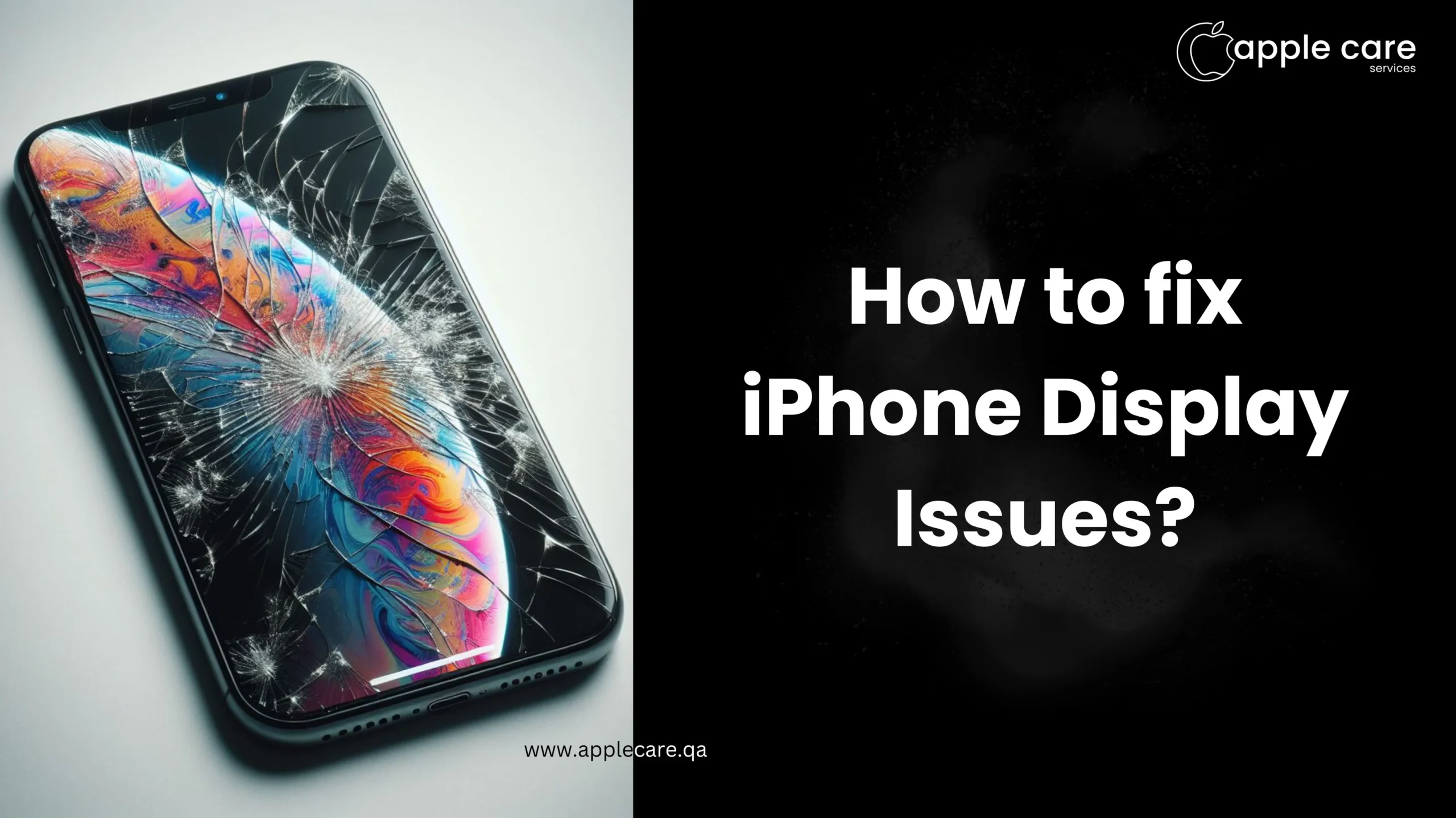
If you have an iPhone, then you know the display is one of the most delicate and easily broken part of your phone. Regretfully, issues with the iPhone screen are frequent and may happen for several reasons. In this blog, we look at some of the most common causes of iPhone display damage, along with solutions for identifying and resolving the issue.
Black Screen
When an iPhone has a black screen, the screen is blank and unresponsive to touch, but the phone can still be used because of vibrations or sounds. This is an annoying problem because without screen visibility or touch your iPhone is not much more than a vibrating paperweight.
In the case of a black screen of death, you can determine that your phone is turned on and working properly since you can hear and feel vibrations. However, you’d still see a black screen that won’t respond to your touch, like when your phone is turned off or in sleep mode.
An iPhone may have a black screen for several reasons. The majority of the time, the issue is software-related and involves malware attacks, system malfunctions, and problems with third-party programs not working properly.
If forcing a restart of your iPhone doesn’t resolve the issue, you’ll need to use iTunes or Finder to boot into recovery mode and do a factory reset on your device.
However, malfunctioning hardware can result in a black screen of death. So, if your iPhone was dropped, was involved in an accident, or experienced water damage that affected its hardware components, it’s time to take it to a nearby Apple Store.
Black dot on your screen
If you see a black dot on your iPhone’s screen, it has likely been physically damaged. A black dot usually happens when a specific area of your screen contains dead pixels or when impediments block the screen’s backlight.
The black dot is typically caused by dead pixels on the screen, which makes it tough to manually correct. Therefore, you would need to get expert assistance. Even then, there are situations when the harm is unfixable and irreparable. Additionally, the complete display panel would need to be replaced.
However, if you feel the problem is not due to dead pixels, you should remove your screen protector and wipe the display with a microfiber cloth to see if that resolves the issue. Also, reset your phone to see if it makes a difference. There’s a slim possibility that these remedies will work for this problem, but it’s still worth trying them just to be sure.
The touchscreen is not responding properly.
When your iPhone becomes too hot, has too much storage, or has water on the screen, your touchscreen may stop working properly. The first step is to remove any moisture from your fingertips, followed by a dry cloth to wipe your phone’s screen. Dirt and filth can also be the culprits here. Clean your screen with isopropyl alcohol and a microfiber cloth.
If your iPhone continues to hang due to insufficient storage, free up as much space as possible and restart it. Finally, if your iPhone is excessively hot or cold, place it aside and wait for it to recover to normal temperature before using it again.
Cracked screen
If your iPhone screen is broken, you may need to replace it. Consider taking the device to a professional repair center to have the screen replaced.
Blinking Screen
If your iPhone screen keeps blinking, it could be due to an outdated program or a defective iOS update. In other circumstances, the problem could be caused by your phone’s Auto-Brightness setting, which has gone rogue and caused your screen to blink.
If the problem only occurs when using specific programs, try uninstalling and reinstalling them to see if the blinking stops. Other time-consuming fixes include restarting your iPhone or factory resetting it. You can also diagnose and resolve the issue using a third-party repair tool such as Fonelab. If none of these solutions address the problem, it is most likely a hardware issue.
If you’re facing persistent display problems with your iPhone, seeking professional assistance is advisable. Visiting a reputable iPhone service center in Qatar can provide expert diagnostics and solutions tailored to your device’s needs.
For comprehensive iPhone repair in Qatar, Apple Care offer certified technicians who specialize in resolving complex display issues efficiently. Their commitment to quality service ensures your iPhone is restored to optimal functionality
Now you can understand how to fix your display issues. If you want to repair your iPhone Display in Qatar at a low cost and with speedy service, you should contact Apple Care Services in Qatar; they are ready for any time you want. We offer solutions for a wide range of problems, including broken screens, motherboard malfunctions, battery issues, and more.
